
Do you know how to safeguard your personal data while working from home? These days, many people work from home, which is why it is important to understand how you can protect your privacy during a time when cybercrime is on the rise. This post will show you what steps to take for digital hygiene, secure browsing, and peace of mind. Read on for all you need to know.
Install a VPN Chrome Extension for Private Browsing
A browser-based VPN is a useful tool for encrypting your traffic, which keeps online activity hidden from ISPs and potential eavesdroppers. This is critical for accessing sensitive personal data while working remotely. A VPN Chrome extension will add a layer of privacy and protection that can provide peace of mind when browsing and accessing sensitive information online.
Use Strong, Unique Passwords & Two-Factor Authentication
Hackers are often able to steal sensitive information simply by guessing or stealing login information. Therefore, one of the best ways to improve home office security is to use strong, unique passwords and to change these on a regular basis. In addition to this, two-factor authentication adds an extra layer of security that can prevent unauthorized access if your password is compromised. This dual approach will prevent unauthorized access to email, financial, and personal accounts.
Secure Your Home Network

It is also important to secure your home network to protect both personal and business data. This involves using strong Wi-Fi passwords, enabling WPA3 encryption, and considering network segmentation of work devices. A secure network reduces the risk of hacking attempts.
Avoid Phishing & Suspicious Links
Phishing attacks remain the most prevalent form of cybercrime. They are also becoming more sophisticated and harder to detect, even by those who are aware of their prevalence. Therefore, you need to be extra vigilant and cautious of unsolicited emails, pop-ups, and links that request personal information.
Educating yourself on common phishing tactics and the latest methods is key to staying safe online. If you are ever unsure about an email, contact the company directly from the information on their website.
Keep Software & Operating Systems Updated
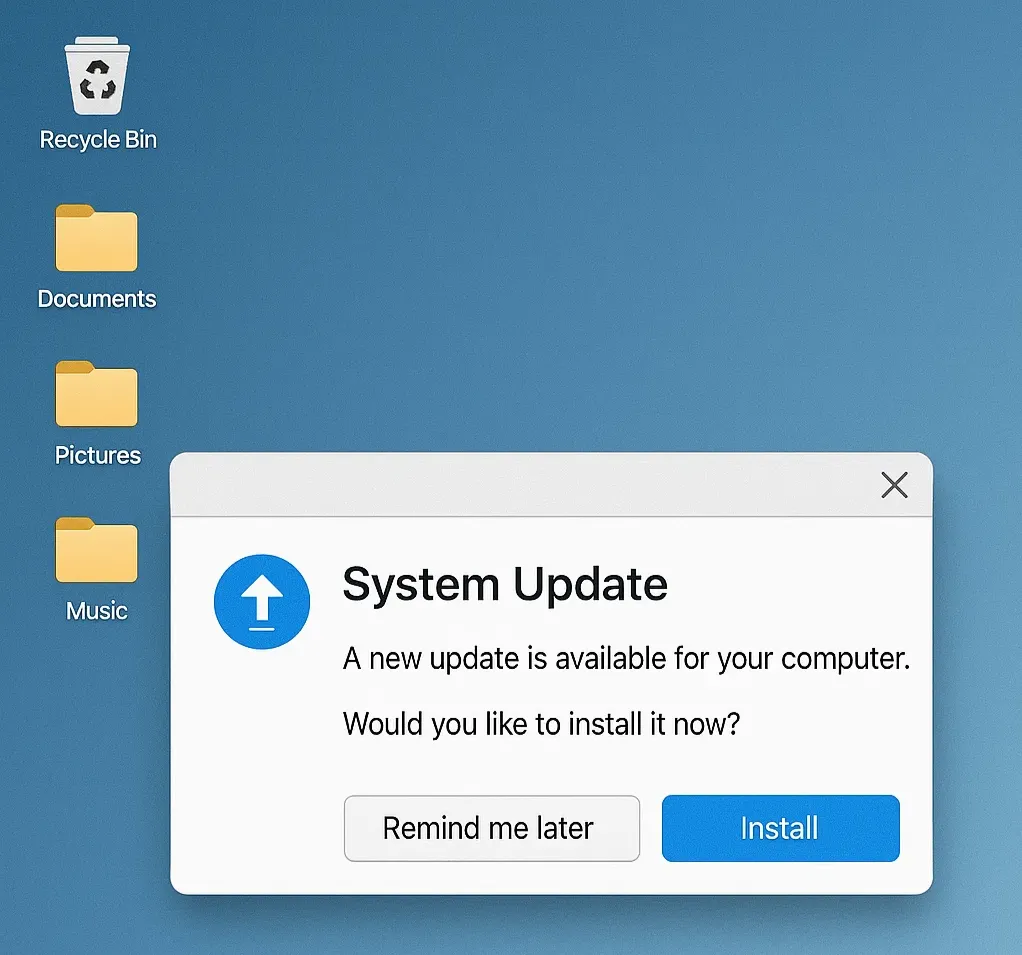
Finally, you must make sure that you keep your software and operating systems up to date. It is easy to delay updates, but regular updates fix security vulnerabilities and protect against malware and spyware that could compromise personal data. This is why you should always complete updates as soon as they become available for protection against the latest threats.
Many people work from home these days, so it is vital that they know how to protect sensitive data during a time when cybercrime is a huge and growing threat. The advice in this post will help you create a robust cybersecurity defense and give you peace of mind, knowing that you are protecting your privacy and sensitive information online.
